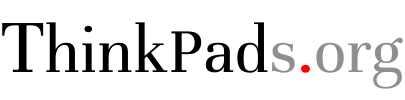How to buy a used Lenovo ThinkPad X220
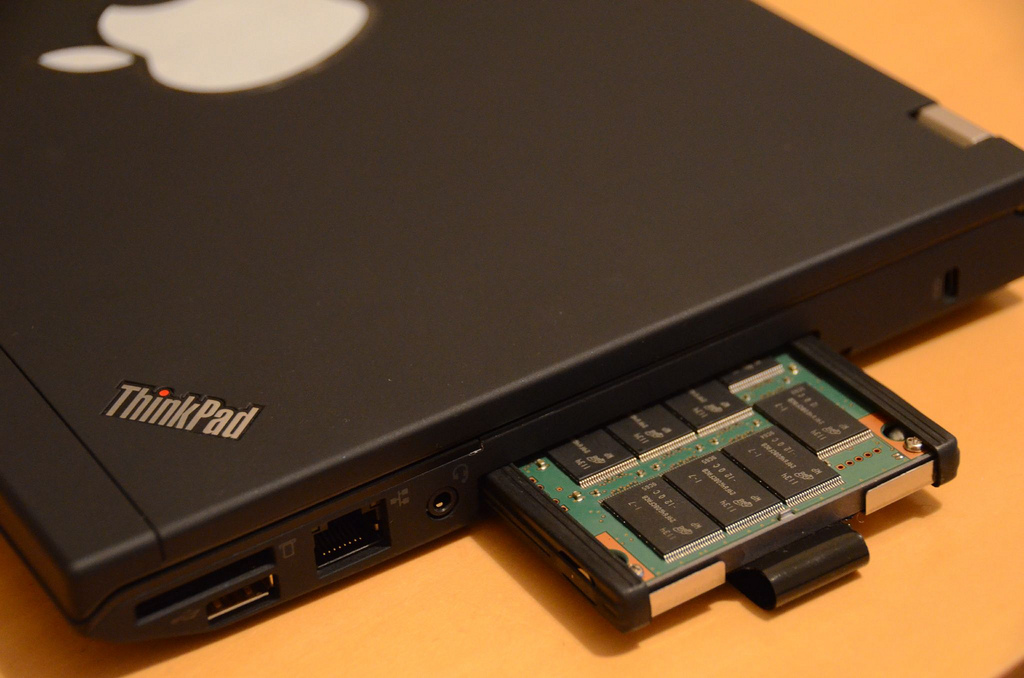
The Thinkpad X220 is the last generation of the 12-inch portable by Lenovo that. features the old 7 row keyboard that IBM designed and used since the 1990’s. The keyboard was so good, that people actually retrofitted the keyboard to the X230 series of laptops, to squeeze more performance out of them but still retain the old keyboard.
In this guide I will point out key points to watch out when buying a used X220.
Should I buy one on eBay?
I’m very skeptical about ThinkPads from eBay, but the folks from /r/thinkpad usually have great success with these machines. It’s usually a company wanting to upgrade their hardware so the sell the old equipment on eBay.
If you buy one on eBay and it arrives faulty, damaged or the description of the product you received does not match the ad, eBay usually has your back and will force the seller to perform a refund. That is if you are not in a third-world country.
Assertion list
Let’s start with the actual guide. I designed this guide to be like a software unit test, if all assertions pass the check the machine is good! Let’s start.
Is the BIOS locked? (Yes/No)
Power on the machine, press the F1 key when you see the ThinkPad logo. The machine shall not ask for a password and shall enter the BIOS without any further interaction. All settings in the BIOS shall be accessible.
As these machines usually come from companies, their IT departments don’t remove the BIOS supervisor passwords that some IT departments enforce on the machines. This is a problem for buyers that buy these machines from these companies.
If the BIOS is password-protected, you are severely limited in the functionality of the machine, as installing new operating systems can be a hard or virtually impossible. You also loose the ability to switch between UEFI and Legacy, change virtualization options, turn of Anti-Theft, the possibility to clear the TPM, and more.
If a machine asks for a password, the password can be avoided by pressing the Escape key, and you can enter the limited BIOS and look around, and change some basic settings.
The password can be removed by opening the machine and shorting the SDA and SCL pins on the EEPROM chip that holds the password.
Are the hinges in good condition? (Yes/No)
Open the laptop lid to a position of 90 degrees in respect to the keyboard. Put your finger on the top of the lid, and move back and forth using a moderate amount of force. The lid shall not move back and forth, until you reach the hinge force threshold to move the lid.
Some ThinkPads like the T61/T60/T400 have a notorious problem with the hinges, in which they develop play over time. This is really annoying, as the screen jolts around when you carry the laptop around.
Here is a video demonstrating the issue.
This is impossible to fix permanently, as replacing the hinges only results in the new hinges developing play.
Do all keys on the keyboard work? (Yes/No)
Navigate to keyboardtester.com using any Web browser, press the “Launch the Tester” button. Press all the keys on the ThinkPad keyboard. All the keys shall function normally, shall not stick and shall rebound normally. The keys shall not produce any loud clicking noises.
People usually sell these machines after spillages. Stuck or dead keys is a dead giveaway for this.
Does the keyboard smell like any liquid product? (Yes/No)
Pick the machine up and smell the keyboard. The keyboard shall not smell like any liquid product, like coffee, milk or tea. <
This is also a test for spillages, as getting the smell out of the machine is really hard after a spillage of liquid products, like milk, tea or coffee.
Is the top cover of the lid cracked? (Yes/No)
Open the laptop lid to a position of 90 degrees in respect to the keyboard. Pull the top part of the lid towards the keyboard with a little amount of force. The cover shall not separate from the lid.
The top lid of the X220 consists of 2 parts, a magnesium lower part and a plastic cover. The plastic cover is there for the antennas to have better reception.
This lid is know to crack and separate.
Is the plastic above the ExpressCard slot cracked? (Yes/No)
Remove any ExpressCard cards. Put your finger in the middle of the slot and apply force until the plastic flexes 2 millimeters. The plastic shall not have any cracks in it.
The plastic above the ExpressCard slot is thin and tends to crack, because people pick the laptop up from this corner when they carry it and put the thumb on this part, transferring all the wight to this corner of the machine.
Is a ExpressCard cover door present? (Yes/No)
Remove any ExpressCard cards. There shall be a small plastic door covering the slot.
As the plastic above the ExpressCard slot is thin, and when people carry the machine the plastic flexes so much that it snaps the ExpressCard slot cover in half.

This can be harmless, but also can be dangerous, because the little spring that closes the cover can still be inside the machine and cause shorts.
Does the battery have under 300 cycles?
Boot a live Ubuntu Linux distribution and run UPower inside a Terminal or use the Lenovo Power Manager to check for the cycle count on Windows.
The command to check the battery with UPower is :
upower -i /org/freedesktop/UPower/devices/battery_BAT0
The cycle count shall be under 300. Any battery that has around 300 cycles can be considered worn, and you can expect about 1.5 hours of battery life from these batteries after a gauge reset or a dead battery with no gauge reset.
If equipped with an IPS display, are there any pressure spots on the screen? (Yes/No)
Open a image or program with an all-white background. The screen shall not have any visible bright white spots on it.
IPS displays are known to develop so-called “pressure spots”. That happens when pressure is applied to a IPS panel and the display develops a white spot.
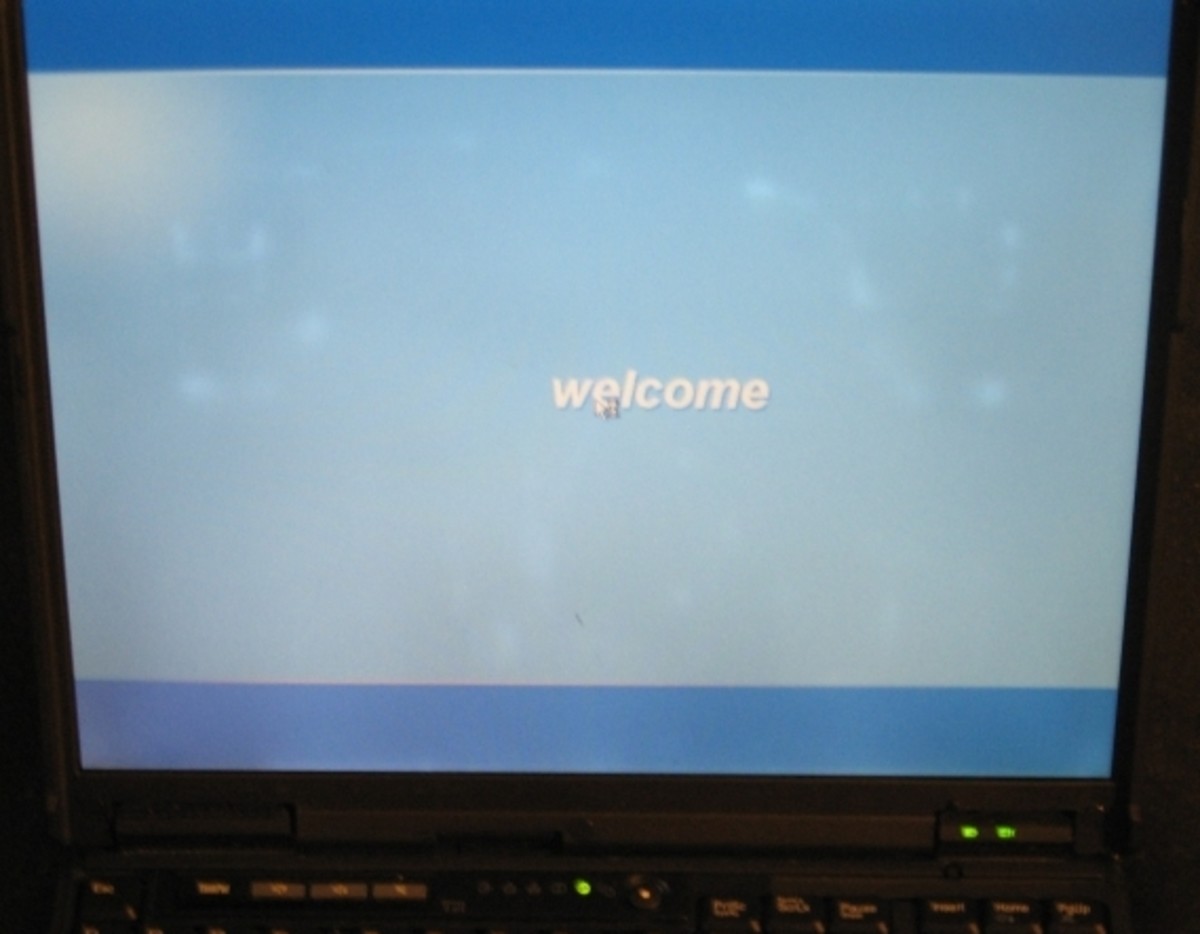
To fix this, the whole panel needs to be replaced.
Does the machine overheat? (Yes/No)
Do a synthetic stress test on the machine using Prime95 or some other software. The CPU temperature shall not exceed 95±5 degrees Celsius and shall not throttle. The machine shall not power off.
These machines have a powerful 35W CPU and run hot by design when stressed, but it does not thermal-throttle.
Temperatures can be fixed by changing the thermal compound to a higher quality one.
A machine is considered bad if it overheats past 100 degrees Celsius, it powers off to protect itself or it throttles badly.
Does the drive pass a S.M.A.R.T check? (Yes/No)
Use CrystalDiskInfo to check the S.M.A.R.T data of the drive. There shall be no errors or warnings.
Drives can fail over time or if they are dropped. S.M.A.R.T data gives this away.
Do a general check of the machine
After you pass this assertion list, do a general function check of the machine. Verify that everything works, all ports function and the OS boots and does not crash under stress.
Note about Ricoh card readers and Windows 10
If you notice that the machine runs hot and it’s running Windows 10, the problem is the Ricoh SD/MMC card reader driver. Ricoh has not released a Windows 10 driver for this machine, and the old Windows 7 driver causes Wndows 10 to stay at around 50% of CPU usage, and the machine runs really hot.
This can be confirmed by taking a look at Task Manager. If the “System” task under the “Details” tab is using 30-50% of CPU, that’s the problem.
To fix this, navigate to the Device Manager and disable the card reader under Storage Controllers. You should almost immediately feel the machine get cooler and hear the fan spinning down.
Don’t feel like you are causing the seller a distress by doing extensive tests
Don’t rush! The seller will rather spend an hour selling the machine then have it returned or receive bad calls afterwards. Take your time.