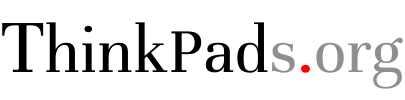apindex Documentation - Static file index generator/load reducer

Latest version: 2.1
Developer: Ognjen Galić smclt30p@gmail.com
Upstream releases
git repository
What is this?
This is a program that generates index.html files in each directory on your server that render the file tree. This is useful for static web servers that need support for file listing. One example of this is Github Pages.
It can also be used to reduce the server load for servers that serve static content, as the server does not need to generate the index each time it is accessed. Basically permanent cache.
The file icons are also embedded into the index.html file so there is no need for aditional HTTP requests.
Demo
The FTP archive of thinkpads.org is hosted on Github Pages and its generated with apindex. Check it out: https://thinkpads.org/ftp/
How do I use it?
Just run:
apindex <path-to-directory>
The index header server path is based on your current working directory. So if you run the script from /home/parent on the directory /home/parent/child like this:
cd /home/parent
apindex child/.
The index is generated as Index of /child. If you want it to be absolute to the child directory, then you run apindex from there.
cd /home/parent/child
apindex .
This renders Index of /.
How do I install it?
If you are using Debian or Ubuntu, you can see the Debian and Ubuntu section in the Repositories section of the website to add the tp.o APT repository.
After adding the repository, you can install apindex:
sudo apt install apindex
If you are using a different operating system, feel free to install apindex manually:
tar -xf apindex-x.xx.tar.gz
cp apindex-x.xx
cmake . -DCMAKE_INSTALL_PREFIX=/usr
sudo make install
How do I add/remove icons?
Each icon must be in PNG format and it must be inside share/img/*. When you add the icon, you need to edit the icons.xml file in share/.
The schema is really simple and you will figure it out when you see it. Once you edit the file, just run make install again.
Latest from the blog
How to add a 3.5mm Audio Jack to a Xbox 360
03 June 2018, Sunday
This is a guide on how to add a analog audio output to a Xbox 360 (Jasper) »
Disabling Spectre and Meltdown mitigation on Linux 4.1X
02 April 2018, Monday
How to mitigate the mitigation for Spectre and Meltdown »