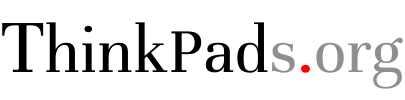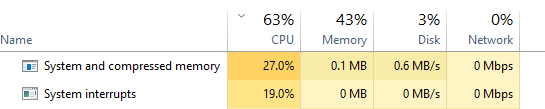Ricoh Drivers are causing high CPU usage on ThinkPad laptops
So after a few days of using my Lenovo ThinkPad on Windows 10 I noticed a major issue when it comes to the performance and thermals. The laptop was constantly hitting 85-90C when doing nothing, basicall in idle.
Of course my first action was to blame all my life problems on Microsoft, but Microsoft was not at fault this time. Opening Task Manager I noticed that the “System” process is using around 30% of CPU time.
So I downloaded Microsoft’s Windows Performance Toolkit so that I could analyze what was using most of the CPU time inside the kernel, and after 2 hours of memory dumps, kernel logging and crash dumps, I finally found what was causing the high CPU time:
risdxc64.sys
That’s the Ricoh card driver. It all made sense, I’m using a unofficial Windows 7 driver on Windows 10. After disabling the Ricoh card reader driver, the CPU immediately surged down to 0% and my X220 cooled down to 50C.
The currently affected systems are:
- ThinkPad X220
- ThinkPad T420
Currently, the only known solution that is working is to disable the device in Device Manager. The card reader functions fine tho.